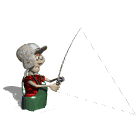|
|
Post by bigbass on May 18, 2013 8:11:13 GMT 1
 scale-gtk2-proto.bac scale-gtk2-proto.bacall callbacks are working now just had to switch the order of the attach statements
PRAGMA LDFLAGS `pkg-config --cflags --libs gtk+-2.0`
'---
'--- GTK example with BACON
'--- March 2009 - PvE.
'--- Adapted November 2009. adapted for Hscale 2013 alexfish
'--- Ported to PROTO/PRAGMA/IMPORT syntax 2013 bigbass
'--- Get needed functions from GTK
PROTO gtk_table_attach_defaults
PROTO gtk_window_set_title
PROTO gtk_button_new_from_stock
'PROTO gtk_range_get_value
PROTO gtk_table_new
PROTO gtk_window_new
PROTO gtk_container_add
PROTO gtk_exit
'PROTO gtk_hscale_new_with_range
PROTO gtk_init
PROTO gtk_label_new
PROTO gtk_widget_show_all
PROTO gtk_main
PROTO g_signal_connect_data
'----------------------------------------------------
' get around low level pointers USING IMPORT
'----------------------------------------------------
CONST Gtk$ = "libgtk-x11-2.0.so.0"
'-- Get needed functions from GTK using IMPORT
IMPORT "gtk_hscale_new_with_range(double,double,double)" FROM Gtk$ TYPE long
IMPORT "gtk_range_get_value(long)" FROM Gtk$ TYPE double
'----------------------------------------------------
'--- Callback for closing window
SUB exit_prog
PRINT "QUIT"
gtk_exit(0)
END SUB
SUB Changed
LOCAL get
get = gtk_range_get_value( Hscale )
PRINT " CHANGED ",get
END SUB
'--- Main program starts here
gtk_init(0, 0)
window = gtk_window_new(0)
gtk_window_set_title(window, "scale PROTO")
table = gtk_table_new(15, 15, 1)
gtk_container_add(window, table)
Hscale = gtk_hscale_new_with_range(0,1000,1)
button = gtk_button_new_from_stock("gtk-quit")
gtk_table_attach_defaults(table, button, 10, 14, 12, 14)
gtk_table_attach_defaults(table,Hscale, 1, 14, 3, 14)
'--- Use as callback the defined SUB
g_signal_connect_data(button, "clicked",exit_prog, 0, 0, 0)
g_signal_connect_data(Hscale, "value-changed", Changed ,0, 0, 0)
g_signal_connect_data(window, "delete-event", exit_prog, 0, 0, 0)
'--- Show whole GUI
gtk_widget_show_all(window)
gtk_main |
|
|
|
Post by bigbass on May 18, 2013 19:45:08 GMT 1
  scrolled-gtk3-proto.bac scrolled-gtk3-proto.bachaving many widgets as stand alone code makes it easy to add when needed Joe
replaced outdated code
gtk_scrolled_window_add_with_viewport (GTK_SCROLLED_WINDOW (scrolled_window), image)
gtk_container_add(GTK_CONTAINER (scrolled_window), image)
PRAGMA OPTIONS `pkg-config --cflags gtk+-3.0`
PRAGMA LDFLAGS `pkg-config --libs gtk+-3.0`
PRAGMA INCLUDE gtk-3.0/gtk/gtk.h
'image used
'http://bigbass-porteus.googlecode.com/files/images.jpeg
PROTO gtk_container_add
PROTO gtk_container_set_border_width
PROTO gtk_scrolled_window_add_with_viewport
PROTO gtk_scrolled_window_set_policy
PROTO gtk_widget_show_all
PROTO gtk_window_set_default_size
PROTO gtk_window_set_title
PROTO gtk_image_new_from_file
PROTO gtk_scrolled_window_new
PROTO gtk_window_new
PROTO gtk_init
PROTO gtk_main
PROTO g_signal_connect_data
PROTO gtk_main_quit
'--- Declare variables
DECLARE *window, *scrolled_window, *image TYPE GtkWidget
'=====================
SUB exit_prog
'=====================
gtk_main_quit
END SUB
gtk_init (0,0)
'--- Create a window with a title, and a default size
window = gtk_window_new (0)
gtk_window_set_title (GTK_WINDOW (window), "Scrolled Window Example")
gtk_window_set_default_size (GTK_WINDOW (window), 230, 200)
g_signal_connect_data(window, "delete-event", exit_prog, 0, 0, 0)
'--- Create the scrolled window. Usually 0 is passed for both parameters so
'--- that it creates the horizontal/vertical adjustments automatically. Setting
'--- the scrollbar policy to automatic allows the scrollbars to only show up
'--- when needed.
scrolled_window = gtk_scrolled_window_new (0, 0)
'--- Set the border width
gtk_container_set_border_width (GTK_CONTAINER (scrolled_window), 10)
'--- Extract our desired image from a file that we have
image = gtk_image_new_from_file ("images.jpeg")
'--- And add it to the scrolled window
gtk_container_add(GTK_CONTAINER (scrolled_window), image)
'--- Set the policy of the horizontal and vertical scrollbars to automatic.
'--- What this means is that the scrollbars are only present if needed.
gtk_scrolled_window_set_policy (GTK_SCROLLED_WINDOW (scrolled_window), \
GTK_POLICY_AUTOMATIC, \
GTK_POLICY_AUTOMATIC)
gtk_container_add (GTK_CONTAINER (window), scrolled_window)
gtk_widget_show_all (window)
gtk_main
|
|
|
|
Post by bigbass on May 19, 2013 7:49:08 GMT 1
This gets "any key " pressed in the window to the terminal
very interesting many apps can use this feature easily
simple but does the job
look at this line we can do stuff like that in PROTO
g_printerr("%s\n", gdk_keyval_name (event->keyval))
UPDATED to show key press in the title
keypress-proto.bac
PRAGMA LDFLAGS `pkg-config --cflags --libs gtk+-2.0`
PRAGMA INCLUDE gtk-2.0/gtk/gtk.h
'--- GTK
PROTO gtk_init
PROTO gtk_main
PROTO gtk_widget_show
PROTO gtk_window_new
PROTO gtk_exit
PROTO gtk_window_set_title
'---extras
PROTO g_signal_connect_data
PROTO g_printerr
'--- GDK
PROTO gdk_keyval_name
'--- Declare variables
DECLARE *window TYPE GtkWidget
DECLARE *event TYPE GdkEventKey
FUNCTION key_event(GtkWidget *widget, GdkEventKey *event)
g_printerr("%s\n", gdk_keyval_name (event->keyval))
keypressed$ = gdk_keyval_name (event->keyval)
gtk_window_set_title(GTK_WINDOW(window), keypressed$ )
RETURN FALSE
END FUNCTION
'--- Callback for closing window
SUB exit_prog
PRINT "QUIT"
gtk_exit(0)
END SUB
gtk_init (0, 0)
window = gtk_window_new (GTK_WINDOW_TOPLEVEL)
gtk_window_set_title(GTK_WINDOW(window), "get key press")
'--- Use as callback the defined SUB/FUNCTIONS
g_signal_connect_data(window, "delete-event", exit_prog, 0, 0, 0)
g_signal_connect_data(window, "key-release-event", G_CALLBACK(key_event) ,0, 0, 0)
gtk_widget_show (window)
gtk_main
|
|
|
|
Post by alexfish on May 19, 2013 8:41:21 GMT 1
Hi Joe
Tremendous , just what we need
+ a most welcome addition for Goo Canvas
BR
Alex
|
|
|
|
Post by alexfish on May 23, 2013 6:37:10 GMT 1
Hi Joe
Had another look at this GTK-3 scale with adjustment
The best I came up with is this , use the IMPORT instead line PROTO
'PROTO gtk_adjustment_get_value
IMPORT gtk_adjustment_get_value FROM "libgtk-3.so" TYPE double
Then set the adjustments with the doubles like so
Hscale_adjustment = gtk_adjustment_new((double)10,(double)0,(double)100,(double)5,(double)10,(double)0)
then to get the values Example of the sub
SUB get_bits
LOCAL val TYPE double
val=gtk_adjustment_get_value(Hscale_adjustment)
PRINT val
END SUB
Note this will return a value with a decimal place so will have to make the adjusments a per the c code example.
Think possible to look at the PROPERTIES settings for the ADJUSTMENT . then
see if can refine what is returned by the values
AGH! think just found it
PROTO gtk_scale_set_digits
gtk_scale_set_digits(Hscale,0)
HTH
Alex
|
|
|
|
Post by bigbass on May 23, 2013 15:54:04 GMT 1
 Hey alex that was brilliant getting the callbacks to work for the gtk3 slider ! I made some small adjustments" just for having a widget example " following the gnome example but not exactly Yes ,It is better to have digits and I made the vscale start at 0 also *some tech notes only. IMPORT wasn't needed but the call back you did will work with just PROTO Thank you very much for your help alex Joe
PRAGMA LDFLAGS `pkg-config --cflags --libs gtk+-3.0`
PRAGMA INCLUDE gtk-3.0/gtk/gtk.h
PROTO gtk_label_set_text
PROTO gtk_container_add
PROTO gtk_container_set_border_width
PROTO gtk_grid_attach
PROTO gtk_grid_set_column_homogeneous
PROTO gtk_grid_set_column_spacing
PROTO gtk_scale_set_digits
PROTO gtk_widget_set_hexpand
PROTO gtk_widget_set_valign
PROTO gtk_widget_set_vexpand
PROTO gtk_widget_show_all
PROTO gtk_window_set_default_size
PROTO gtk_window_set_title
PROTO gtk_adjustment_new
PROTO gtk_application_new
PROTO gtk_window_new
PROTO gtk_grid_new
PROTO gtk_label_new
PROTO gtk_range_get_value
PROTO gtk_scale_new
'--- added after
PROTO gtk_init
PROTO gtk_main
PROTO g_signal_connect_data
PROTO gtk_main_quit
PROTO gtk_scale_get_value_pos
PROTO gtk_range_get_value
PROTO gtk_scale_set_digits
PROTO gtk_adjustment_get_value
'--- Declare variables
GLOBAL *window TYPE GtkWidget
GLOBAL *h_scale TYPE GtkWidget
GLOBAL *v_scale TYPE GtkWidget
GLOBAL *hlabel TYPE GtkWidget
GLOBAL *vlabel TYPE GtkWidget
GLOBAL *grid TYPE GtkWidget
GLOBAL *scale TYPE GtkPositionType
GLOBAL *pos TYPE GtkPositionType
'--- The Adjustment object represents a value
'--- which has an associated lower and upper bound.
GLOBAL *Hscale_adjustment TYPE GtkAdjustment
GLOBAL *Vscale_adjustment TYPE GtkAdjustment
'--- This is the callback function. It is a handler function which
'--- reacts to the signal. with hscale and vscale
'==============
SUB get_bits_hscale
'==============
LOCAL val TYPE double
val=gtk_adjustment_get_value(Hscale_adjustment)
PRINT val
END SUB
'==============
SUB get_bits_vscale
'==============
LOCAL val TYPE double
val=gtk_adjustment_get_value(Vscale_adjustment)
PRINT val
END SUB
'==============
SUB EXIT_PROG
'==============
gtk_main_quit
END SUB
gtk_init(0, 0)
'--- Create a window with a title and a default size
window = gtk_window_new (0)
gtk_window_set_title (GTK_WINDOW (window), "Scale Example GTK3")
gtk_window_set_default_size (GTK_WINDOW (window), 400, 300)
gtk_container_set_border_width (GTK_CONTAINER (window), 5)
'---Connecting the clicked signal to the callback function
g_signal_connect_data(window, "destroy", EXIT_PROG, 0, 0, 0)
'--- Two labels to be shown in the window
hlabel = gtk_label_new ("Move the scale handle...")
vlabel = gtk_label_new ("Move the scale handle...")
'--- gtk_adjustment_new takes six parameters, three of which
'--- may be difficult to understand:
'--- step increment- move the handle with the arrow keys on your keyboard to see.
'--- page increment - move the handle by clicking away from it
'--- on the scale to see.
'--- page size - not used here.
Hscale_adjustment = gtk_adjustment_new((double)0,(double)0,(double)100,(double)5,(double)10,(double)0)
Vscale_adjustment = gtk_adjustment_new((double)0,(double)0,(double)100,(double)5,(double)10,(double)0)
'--- Create the Horizontal scale, making sure the
'---digits used have no decimals.
h_scale = gtk_scale_new (GTK_ORIENTATION_HORIZONTAL, Hscale_adjustment)
gtk_scale_set_digits (GTK_SCALE (h_scale), 0)
'--- Allow it to expand horizontally (if there's space), and
'--- set the vertical alignment
gtk_widget_set_hexpand (h_scale, TRUE)
gtk_widget_set_valign (h_scale, GTK_ALIGN_START)
'--- Connecting the "value-changed" signal for the horizontal scale
'--- to the appropriate callback function.
'---take note that GtkRange is part of GtkScale's Object Hierarchy.
g_signal_connect_data (h_scale, "value-changed", get_bits_hscale, 0, 0, 0)
'--- Create the Vertical scale. This time, we will see what happens
'--- when the digits arent initially set.
v_scale = gtk_scale_new (GTK_ORIENTATION_VERTICAL, Vscale_adjustment)
gtk_scale_set_digits (GTK_SCALE (v_scale), 0)
gtk_widget_set_vexpand (v_scale, TRUE)
'--- Connecting the "value-changed" signal for the vertical scale to
'--- the appropriate callback function.
g_signal_connect_data (v_scale, "value-changed", get_bits_vscale, 0, 0, 0)
'--- Create a grid and arrange everything accordingly
grid = gtk_grid_new ()
gtk_grid_set_column_spacing (GTK_GRID (grid), 10)
gtk_grid_set_column_homogeneous (GTK_GRID (grid), TRUE)
gtk_grid_attach (GTK_GRID (grid), h_scale, 0, 0, 1, 1)
gtk_grid_attach (GTK_GRID (grid), v_scale, 1, 0, 1, 1)
gtk_grid_attach (GTK_GRID (grid), hlabel, 0, 1, 1, 1)
gtk_grid_attach (GTK_GRID (grid), vlabel, 1, 1, 1, 1)
gtk_container_add (GTK_CONTAINER (window), grid)
gtk_widget_show_all (window)
gtk_main
|
|
|
|
Post by alexfish on May 23, 2013 19:11:21 GMT 1
Hi Joe
Well done , also had quick glance of the code .. ' NO IMPORT ' in site
Think this Important , I am Logging this one , also hope to see it on your Site ,just in case I lose it ;D
BR
Alex
|
|
Deleted
Deleted Member
Posts: 0
|
Post by Deleted on May 23, 2013 22:54:48 GMT 1
If these Gtk functions were given a dummy return value, you wouldn't have to use PROTO to define them. Just saying ...
|
|
|
|
Post by bigbass on May 24, 2013 15:33:40 GMT 1
Hey Alex
almost there ....
I reworked the gtk2 example and removed one more IMPORT
still one to go to be IMPORT free , pointer free and gtk.h free
which makes for more portable code
I used your idea of getting the double and it worked here too
Hscale = gtk_hscale_new_with_range((double)0,(double)1000,(double)1)
the problem "might be" with getting the type declared correctly as a double
or still something else I can't see at the moment
could you try and remove the last IMPORT
@ or anyone else that likes a challenge
maybe to define a little bit clearer
I am focusing on using the power of The BaCon compiler
and using all the BaCon commands with gtk cleanly embedded (when possible)
cleanly = meaning in loose terms no pointers no re importing the function again
and having the declares in plain view all of this (*when possible*)
I am happy with just working code but example code looks nicer without mix and match
PRAGMA LDFLAGS `pkg-config --cflags --libs gtk+-2.0`
'---
'--- GTK example with BACON
'--- March 2009 - PvE.
'--- Adapted November 2009. adapted for Hscale 2013 alexfish
'--- Ported to PROTO/PRAGMA/IMPORT syntax 2013 bigbass
'--- Get needed functions from GTK
PROTO gtk_table_attach_defaults
PROTO gtk_window_set_title
PROTO gtk_button_new_from_stock
PROTO gtk_range_get_value
PROTO gtk_table_new
PROTO gtk_window_new
PROTO gtk_container_add
PROTO gtk_exit
PROTO gtk_hscale_new_with_range
PROTO gtk_init
PROTO gtk_label_new
PROTO gtk_widget_show_all
PROTO gtk_main
PROTO g_signal_connect_data
'----------------------------------------------------
' get around low level pointers USING IMPORT
'----------------------------------------------------
CONST Gtk$ = "libgtk-x11-2.0.so.0"
IMPORT "gtk_range_get_value(long)" FROM Gtk$ TYPE double
'----------------------------------------------------
'--- Callback for closing window
SUB exit_prog
gtk_exit(0)
PRINT "QUIT"
END SUB
SUB Changed
LOCAL get TYPE double
get = gtk_range_get_value(Hscale)
PRINT get
END SUB
'--- Main program starts here
gtk_init(0, 0)
window = gtk_window_new(0)
gtk_window_set_title(window, "GTK2 slider")
table = gtk_table_new(15, 15, 1)
gtk_container_add(window, table)
Hscale = gtk_hscale_new_with_range((double)0,(double)1000,(double)1)
g_signal_connect_data( Hscale, "value-changed", Changed ,0, 0, 0)
button = gtk_button_new_from_stock("gtk-quit")
gtk_table_attach_defaults(table, button, 10, 14, 12, 14)
gtk_table_attach_defaults(table,Hscale, 1, 14, 3, 14)
'--- Show whole GUI
gtk_widget_show_all(window)
'--- Use as callback the defined SUB
g_signal_connect_data(window, "delete-event", exit_prog, 0, 0, 0)
g_signal_connect_data(button, "clicked", exit_prog, 0, 0, 0)
gtk_main
|
|
|
|
Post by bigbass on May 26, 2013 0:46:31 GMT 1
Well what if you like HUG looking syntax but you coded in PROTO It is documented but wasn't used like this before look carefully at the code what is it ?  it was just a fun test example using ALIAS proto-alias.bac
PRAGMA LDFLAGS `pkg-config --cflags --libs gtk+-3.0`
PROTO "gtk_init" ALIAS START
PROTO "gtk_window_new" ALIAS WINDOW
PROTO gtk_main_quit
PROTO "g_signal_connect_data" ALIAS CALLBACK
PROTO "gtk_main" ALIAS DISPLAY
PROTO "gtk_container_add" ALIAS CONTAINER_ADD
PROTO "gtk_container_set_border_width" ALIAS CONTAINER_BORDER
PROTO "gtk_widget_show_all" ALIAS SHOW_ALL
PROTO "gtk_window_set_default_size" ALIAS WINDOW_SIZE
PROTO "gtk_window_set_title" ALIAS TITLE
PROTO "gtk_entry_get_text" ALIAS GET
PROTO "gtk_entry_new" ALIAS ENTRY
'=======================
SUB EXIT_PROG()
'=======================
gtk_main_quit
END SUB
'---This is the callback function. It is a handler function
'---which reacts to the signal. In this case, it will grab the
'---text input from the entry box and print out a line to the user.
'---when you press enter
'=======================
SUB on_activate
'=======================
name$ = (char *)GET(entry_box)
PRINT name$
END SUB
START(0, 0)
'---Create a window with a title, a default size,
'---and a set border width
window = WINDOW ()
TITLE (window, "To get the entry press enter")
WINDOW_SIZE(window, 350, 100)
CONTAINER_BORDER (window, 10)
CALLBACK(window, "destroy", EXIT_PROG, 0, 0, 0)
'---Create a new entry box, and add it to the window
entry_box = ENTRY ()
CONTAINER_ADD(window, entry_box)
'---Connecting the activate signal to the callback
CALLBACK (entry_box, "activate", on_activate,0,0,0)
SHOW_ALL (window)
DISPLAY
|
|
Deleted
Deleted Member
Posts: 0
|
Post by Deleted on May 26, 2013 6:33:02 GMT 1
Joe,
I like the direction your going with ALIAS. If you can wrap that concept into an INCLUDE file, working with Gtk and BaCon could be less of a chore.
John
|
|
|
|
Post by vovchik on May 26, 2013 9:49:09 GMT 1
Dear Joe,
That was simple and brilliant...and opens up lots of possibilities. Great that you experimented!
With kind regards,
vovchik
|
|
|
|
Post by vovchik on May 26, 2013 18:03:45 GMT 1
Coudn't help myself. Here is a little pdf viewer (less than 10k UPX'd), source and a demo pdf that makes use of Joe's ALIASes and libpoppler. You need to pass the pdf's full filespec to the viewer to see it run, because the program wants the full file name and you might be running it as bpdf-alias dobedobe1.pdf. To use a short filespec - e.g. dobedobedo1.pdf, it will run properly using the attached script. Have fun, vovchik PS. Maybe somebody wants to add zoom, page forwards and backwards and print features? Attachments:
|
|
Deleted
Deleted Member
Posts: 0
|
Post by Deleted on May 26, 2013 19:25:45 GMT 1
I get the following error trying to run the example on Ubuntu 12.04 64 bit.
jrs@laptop:~/BaCon/V2B1/bpdf_alias$ ./bpdf-alias dobedobe1.pdf
./bpdf-alias: error while loading shared libraries: libpoppler-glib.so.4: cannot open shared object file: No such file or directory
jrs@laptop:~/BaCon/V2B1/bpdf_alias$
|
|
|
|
Post by vovchik on May 26, 2013 19:37:26 GMT 1
Dear jrs, I am still running 32-bit although I have a quad-core (you figure). My pkg-config obviously points to libpoppler-glib.so.4, so you should have something pointing to libpoppler somewhere (which comes in 32 and 64-bit versions) if it is indeed installed, and, if so, then try making a symlink to xxx.so.4 and see what happens....  With kind regards, vovchik |
|